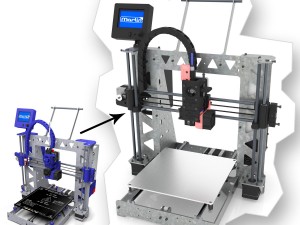-20 %


Printed part power supply for 3DSteel
7.50€
6.00€
Tax 4.96€
- Stock: 999
- Model: Protector-fuente-3Dsteel
Available Options
Personalized Product
This item is prepared according to the customer's requirements, therefore, the order handling time will be at least 24 to 72 hours approximately.
Printed protective part for the 33A power supply used by the 3DSteel printer.
You can make the connections of the power supply and then place the printed pieces. Thanks to its design it is very easy to assemble and manipulate afterwards.
It is designed to use the power outlet with switch, so that it will have removable cable.
Material: PLA 3D850.
If you add the hardware kit, it includes:
- 2x M3x8 screws
- 4x M3x12 screws
- 2x M4x8 screws
- 2x M4x6 screws
- 2x M3 Nut
- 2x M4 washer
Includes base and cover.
100% Customers recommend this product
-
5 Awesome100%
-
4 Great0%
-
3 Average0%
-
2 Bad0%
-
1 Poor0%
Reviews Over Printed part power supply for 3DSteel
- (5)
Total Reviews (5)
click here write review to add review for this product.
Report this review.
EQUIPMENT START UP:
- Check that the mains voltage matches the input selected for the source (110/220v)
- Connect the power supply to the mains to check the output voltage (12/24v)
- The output voltage is adjustable, if it differs from the one you want for your application you can turn the regulator, preferably with the equipment off. Never use a metal screwdriver with the equipment on to make this adjustment.
- (Depending on the model) This power supply has a regulated fan, it will turn when it has load, check periodically and in the first use that the fan is activated correctly.
SAFETY INSTRUCTIONS COMPACT POWER SUPPLY:
- Dimension the installation correctly, with an appropriate safety factor.
- Never block or hinder the fan's air output.
- Before connecting the equipment to the power supply, check that the available mains voltage corresponds to the voltage value of the equipment.
- Connect the mains cable of the equipment to a grounded power outlet.
- Do not place the equipment on wet or damp surfaces.
- Do not expose the equipment to direct sunlight or extreme temperatures.
- Do not expose the equipment to moisture.
- Do not exceed the maximum input voltage allowed.
- Comply with the warning and information labels on the equipment.
- Wear dry clothes and rubber shoes to ensure insulation.
- Do not insert metal objects into the equipment through the ventilation slots.
- Do not place containers full of liquids on the equipment (danger of short circuit in case of shock).
- Do not use the equipment near strong magnetic fields (motors, transformers, etc.).
- Do not expose the equipment to strong shocks or vibrations.
- Allow the unit to stabilize at room temperature before taking measurements (important for accurate measurement).
- Do not modify the equipment in any way.
- The equipment must be opened for service or repair by qualified personnel. It is recommended that repair work be carried out in the presence of a second person trained to perform first aid if necessary.
- Keep the power source away from children.
- Before cleaning the box, pull out the plug from the socket. Clean only with mild household cleaner. Make sure that no water gets inside the equipment to avoid possible short circuits and damage to the equipment.
Tags: power,
supply,
electronic