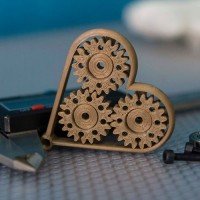3D Printing Services
WE OFFER OUR 3D PRINTERS FOR YOUR PROJECT.
Wide catalog of materials



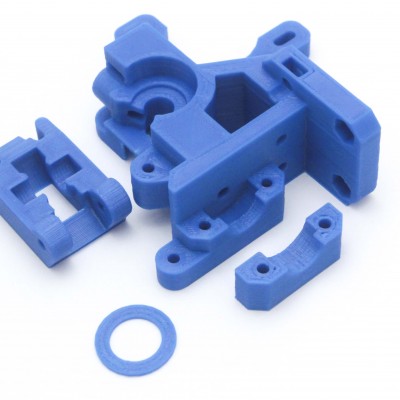


Service details
Request a 3D Printing Budget
3D Modelling
3D modeling service for your projects.
If you have an idea but do not know the mechanical design tools, you can send us a detailed plan with all the measurements and we will make the design for you for subsequent 3D printing.
If you have a piece that you want us to duplicate (either because it has deteriorated or you need a copy), you can send it to us and we will make the 3D model to manufacture later with our 3D printers.
Steps to follow:
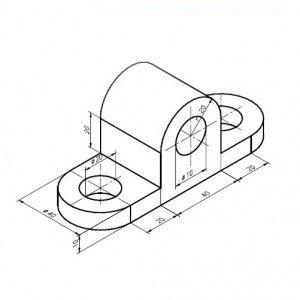
Send us your project drawings or part that interests you. If it is a duplicate of a piece and you do not have the drawings, send us photos where all the details of the piece are appreciated.
Tell us a little about the characteristics of the piece and its use, so that we can advise you on materials.
We will contact you with a 3D Modeling budget and 3D Printing estimate.
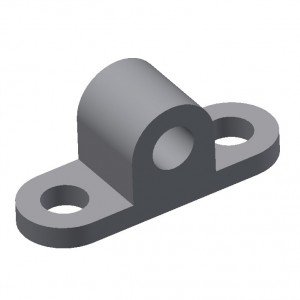
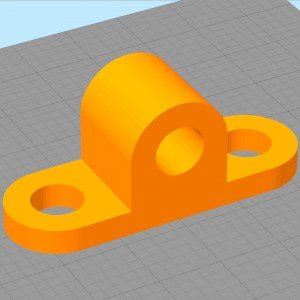
Price and considerations
Price: This service has a cost of € 25.61 (+ VAT) per hour, the minimum being half an hour (€ 15 + VAT).
Considerations:
- In the validation step, up to two minor modifications will be accepted, if a modification is required that affects time increments, it will be billed separately.
- Once the piece is printed and sent, we are not responsible for incompatibilities due to errors or absence in the drawings or data provided.
- If once the piece is received, it requires some modification and new printing, we will present a 3D Modeling and 3D Printing Service budget again.